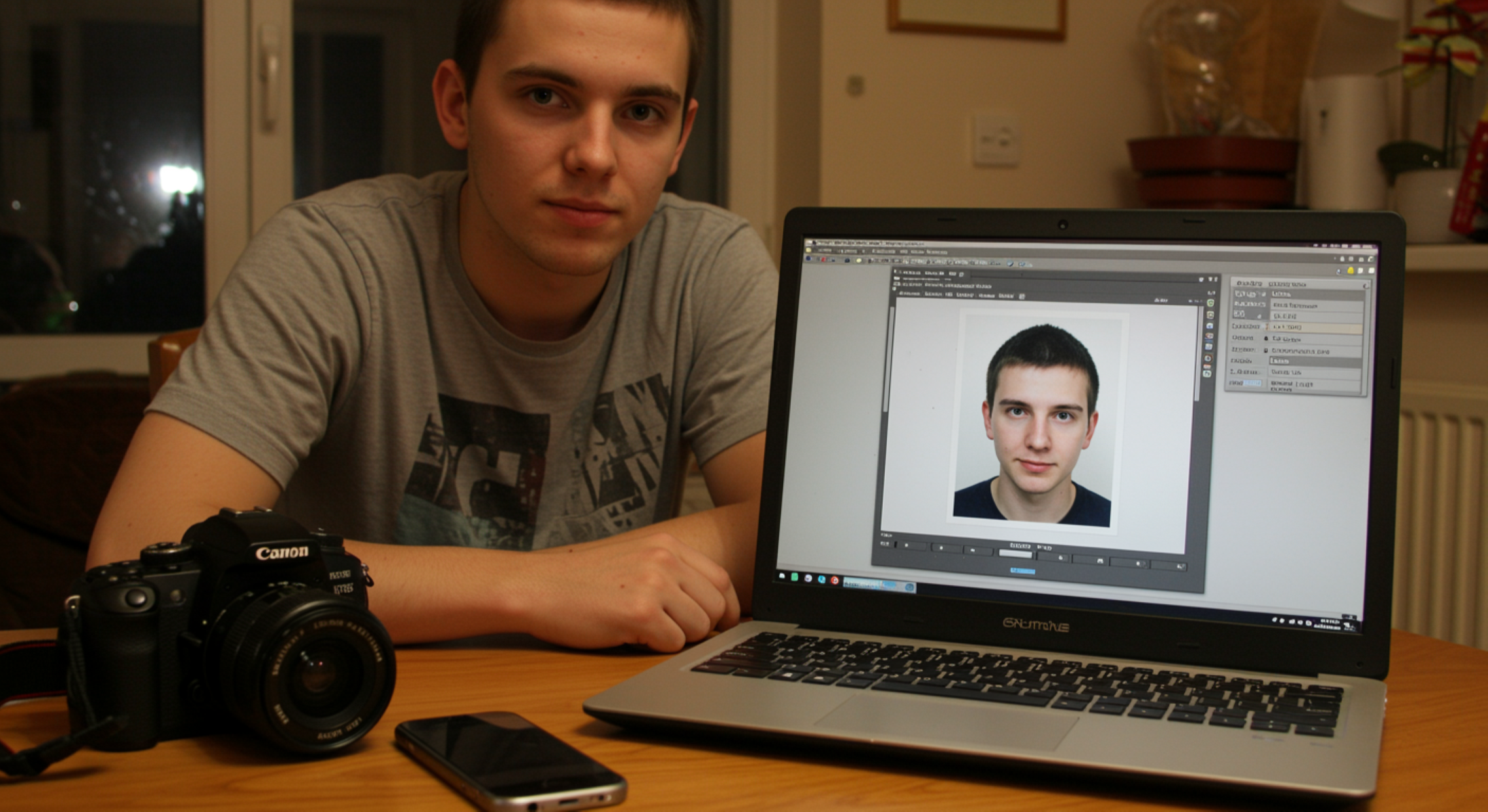In the digital era, there’s no need to spend extra money at a studio or wait in line for a passport photo. Whether you’re renewing your passport or applying for a new one, you can take a digital passport photo right from the comfort of your home. Not only is this process budget-friendly, but it also allows for more control over the final result.
Why You Should Get a Digital Passport Photo from Home
Convenience
Taking a digital passport photo at home offers unmatched convenience. You no longer need to schedule an appointment at a photography studio, adjust your plans to visit a store, or deal with waiting for your photos to be printed. Instead, you have the flexibility to take your photo whenever it suits you, whether it’s early in the morning, late at night, or even during a break in your busy schedule. All you need is a camera and the right environment, and you’re good to go! No more rushing to fit into a tight schedule or trying to find time to visit a photo booth. The process becomes completely flexible, saving you from the stress of fitting in another errand into your already packed calendar.
Additionally, taking your passport photo at home allows you to retake the photo until you’re satisfied with the result. Unlike in a studio, where you may be rushed, you can adjust the angle, lighting, or your expression as needed. This freedom gives you complete control over the outcome, ensuring that the photo meets the necessary requirements without compromising your comfort or personal preferences.
Cost-Effectiveness
Getting a passport photo professionally taken at a studio can be expensive, especially when you factor in transportation costs and the service fee. In comparison, taking your passport photo at home is a fraction of the cost. The tools needed to take the photo—such as a smartphone or a digital camera—are things you likely already own, meaning there’s no need to purchase additional equipment. Even if you don’t have a professional camera, modern smartphones can produce high-quality photos that meet the standards required for passport applications.
Moreover, you avoid the hidden fees that often come with passport photo services. Studios may charge more than expected for a single photo, especially when you factor in the cost of printing. By taking your photo at home, you can spend those savings on other aspects of your trip, such as upgrading your travel insurance or booking a special activity abroad. It’s a small adjustment that can lead to significant savings, making it a smart choice for travelers on a budget.
Time-Saving
Time is precious, especially when you’re preparing for a trip. Going to a photo studio for a passport picture can be a lengthy process, involving waiting for your turn, sitting through the photo session, and then waiting again for the prints. Taking your own passport photo at home eliminates all this wasted time. With just a few basic tools, you can complete the entire process in a matter of minutes. Whether you’re working with a smartphone or a camera, snapping a picture, cropping it, and ensuring the correct specifications only takes a short amount of time. You can also do this without leaving the comfort of your home, avoiding the need to travel or wait in line.
By streamlining the entire process, you’ll be able to focus your time and energy on more important travel preparations, such as booking accommodation, organizing your itinerary, or packing. This time-saving factor makes taking your passport photo at home a no-brainer for anyone looking to speed up their travel planning.
What You Need to Take a Digital Passport Photo
Before you begin the process of taking your passport photo at home, it’s important to gather all the necessary tools. Fortunately, you don’t need professional equipment, but there are a few key items that will ensure your photo meets the required standards. Below is a detailed list of everything you’ll need to get started:
Camera or Smartphone
The most essential tool for taking your digital passport photo is a camera. Fortunately, you don’t need a high-end, professional camera. Modern smartphones have great cameras that are more than capable of capturing passport-quality photos. What matters most is the resolution of the image—make sure the photo is clear, sharp, and in focus.
When using a smartphone, choose one with a high-quality camera, such as a model with at least 12 megapixels or higher. Ensure that the camera is set to its highest resolution and that the photo is taken with the lens clean to avoid blurry or pixelated images. Also, make sure your smartphone camera is steady, which can be achieved by using a tripod or setting it on a stable surface.
If you’re opting to use a digital camera, ensure that it is capable of producing high-resolution images as well. The key is clarity and sharpness, so avoid older cameras or models with low pixel counts that might not capture the image detail required for passport photos. Whether using a smartphone or camera, take the time to test and adjust the camera settings before taking the final shot.
Plain Background
A plain, neutral-colored background is crucial to ensuring your passport photo meets the requirements. The background should ideally be white or light gray, and completely free of any distractions such as patterns, shadows, or objects that might interfere with your face being the focal point of the photo.
Here are a few tips for achieving the perfect background:
- Solid Colors: Choose a background with solid, light colors. White or light gray are the best options, but any neutral color will work as long as it isn’t too dark or bright.
- Avoid Patterns: Refrain from using backgrounds with patterns or objects that could create distractions. A simple, clean backdrop helps maintain focus on your face.
- Even Tone: Ensure the background is smooth and even without any marks, wrinkles, or uneven coloring. If necessary, use a white sheet, poster board, or curtain to create a simple backdrop.
This neutral background is vital because passport photo guidelines require your face to be easily visible, and a busy or patterned background can detract from that. An even background also helps ensure your face is properly lit and free from any visual distractions.
Proper Lighting
Lighting plays a significant role in the quality of your passport photo. Ideally, you want to use natural light because it provides the most even and flattering illumination. The goal is to avoid harsh shadows or overexposure, as these can obscure your features and cause your photo to be rejected.
Here’s how to set up proper lighting:
- Natural Light: The best option is to position yourself near a window, where natural light can illuminate your face evenly. Make sure the light is soft and not too direct to avoid creating harsh shadows or overexposure.
- Artificial Lighting: If natural light isn’t available, use artificial lights. Ideally, use two soft, white light sources—one on each side of your face. This ensures even lighting and helps to avoid shadows that could distort your features.
- Avoid Overhead Lighting: Overhead lighting can create unflattering shadows on your face, so it’s better to avoid it. Instead, aim for lights that are positioned at eye level to create a soft, natural-looking glow.
Make sure the light is bright enough to clearly show your face and features. The key is even lighting that eliminates any harsh contrasts, ensuring your passport photo is both professional and meets official standards.
Choosing the Right Equipment for Your Passport Photo
Using a Smartphone vs. a Digital Camera
In today’s world, smartphones are often equipped with high-quality cameras that can produce professional-grade photos suitable for passport applications. Modern smartphones, especially those with 12 MP cameras or higher, have the ability to capture clear, detailed images that meet the passport photo guidelines. They also offer built-in features such as automatic focus, image correction, and editing tools that help enhance the final result without the need for additional software or equipment.
However, digital cameras still have their advantages, particularly for those who are experienced with photography. Digital cameras, especially models with high resolution (above 20 MP), can produce superior image quality in terms of sharpness and detail. They also provide more control over settings like focus, aperture, and exposure, giving you flexibility in capturing a perfect passport photo.
| Feature | Smartphone | Digital Camera |
| Image Quality | Good quality with modern smartphones, especially those with 12 MP or more | Typically better resolution, particularly in higher-end models (20 MP+) |
| Ease of Use | Very user-friendly with automatic settings and built-in editing tools | Requires more manual control and technical knowledge |
| Portability | Highly portable, always with you | Less portable, especially with professional cameras |
| Editing Features | Built-in photo editing software, easy to adjust brightness, contrast, etc. | Editing requires external software (e.g., Photoshop) or camera-specific features |
| Cost | Most smartphones have sufficient camera quality, no additional cost | Higher cost, especially for professional models |
| Convenience | Extremely convenient, no additional equipment needed | Requires more equipment (camera, lenses, etc.) |
As you can see, both options have their strengths. A smartphone is more than sufficient for taking a passport photo, especially if you’re looking for convenience and ease of use. On the other hand, if you have a digital camera with good specifications, it can provide slightly better image quality, but it may come with a steeper learning curve and more equipment to manage.
The Importance of Quality and Resolution
The most critical aspect of your passport photo is ensuring that the image is sharp and clear. Passport photos are subject to strict guidelines that emphasize high resolution and clarity to ensure that the facial features are easily identifiable. Whether you’re using a smartphone or a digital camera, it’s essential to capture the photo at the highest possible resolution.
A low-resolution image or a blurry photo can result in your passport application being rejected, leading to delays in your travel plans. Here are some important factors to keep in mind regarding quality and resolution:
| Aspect | Smartphone Camera | Digital Camera |
| Resolution | Ensure the camera is set to the highest resolution (typically 12 MP or higher) | Opt for cameras with higher MP, typically 20 MP or above for best results |
| Sharpness | Use autofocus and ensure no blurriness by checking the photo before capturing | Digital cameras allow for manual focus, ensuring precision and sharper images |
| Image Compression | Avoid using apps that reduce image quality by compressing the photo | Digital cameras often store uncompressed photos in RAW format, which maintains image quality |
| Noise/Grain | Modern smartphones handle low light well, but older models may produce grainy images | Higher-end digital cameras perform better in low light and reduce grain or noise |
| Clarity | Built-in image stabilization and software features can correct minor issues | Digital cameras generally offer superior clarity, especially for high-contrast or low-light situations |
Ensuring the image quality is crucial for meeting the official passport requirements. By adjusting your camera or smartphone settings to capture photos at the highest resolution, you ensure that your passport photo remains clear and professional, avoiding the risk of rejection. Whether you use a smartphone or a digital camera, focus on sharpness, clarity, and high resolution to meet the strict standards set by passport authorities.
Preparing Your Space for the Perfect Passport Photo
Setting Up a Plain Background
The background is one of the most important elements to get right when preparing to take a passport photo. The background must be plain and neutral-colored to ensure that your face is the focus of the photo. Ideally, you want to use a white or light gray background, which helps meet the official requirements for passport photos. If you don’t have a plain wall in your home, you can use a light-colored sheet, poster board, or curtain to create a smooth, clean background.
When setting up your background, ensure that it is free from any patterns, textures, or shadows, which could cause distractions and potentially lead to your passport photo being rejected. The background should be as even and smooth as possible. If using a sheet or fabric, make sure it hangs flat without wrinkles or folds. Any imperfection in the background could distract from the main focus, which is your face. A simple, uncluttered background will ensure that the photo looks professional and meets the necessary standards for passport photos.
Finding the Right Lighting
Lighting is another crucial element in capturing a high-quality passport photo. Good lighting ensures that your face is clearly visible without any shadows, glare, or washed-out skin tones. Natural light is often the best option, so try to take your photo near a window during the day when the light is soft and even. This will provide a more natural look and help avoid the harsh shadows or overexposure that can occur with artificial lighting.
If natural light isn’t available, or if you’re taking the photo at night, you can use artificial lighting. To ensure even illumination, position two light sources on either side of your face. This helps to avoid creating shadows that could distort the shape of your face. The lights should be soft, not too direct, to prevent any harsh lines or glaring spots. It’s essential to avoid overhead lighting, as it can create unflattering shadows under your eyes or chin. Proper lighting will highlight your face clearly and meet the specific guidelines for passport photo submissions.
Positioning Yourself Properly
Your positioning in front of the camera is vital to ensure that your passport photo adheres to the guidelines. Start by positioning yourself directly in front of the background, ensuring that you are centered within the frame. This will make sure the photo is balanced and meets the symmetry required for official documents. Your head should be straight with a neutral expression. Avoid smiling, frowning, or tilting your head in any direction. The key is to look natural while maintaining a neutral, relaxed face.
Make sure your eyes are fully visible and open, as this is another requirement for passport photos. Glasses should be worn only if necessary, and make sure there is no glare on the lenses that could obstruct your eyes. Your shoulders should be relaxed and not hunched or angled. The goal is to create a straightforward, clear view of your face and shoulders. Make sure to check the framing to ensure your head, neck, and upper shoulders are included, and your entire face is visible within the image.